| Sign In | Join Free | My himfr.com |
|
| Sign In | Join Free | My himfr.com |
|
| Ask Lasest Price | |
| Brand Name : | PG |
| Price : | Negotiable |
| Payment Terms : | L/C, T/T |
| Supply Ability : | 100K a month |
| Delivery Time : | 10 to 15 days |
| MOQ : | 1 piece |
Here’s a general guide to install SSD.
1. Choosing the Right SSD
Steps:



| Capacity | 64GB/128GB/256GB/512GB/1TB/2TB |
| Interface | SATA 2.5 inch |
| Protocol | SATAIII |
| Read speed | 550MB/s |
| Write speed | 500MB/s |
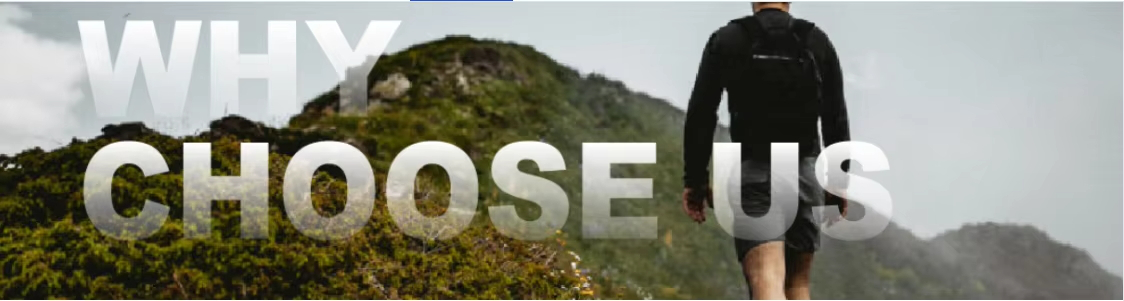

|




